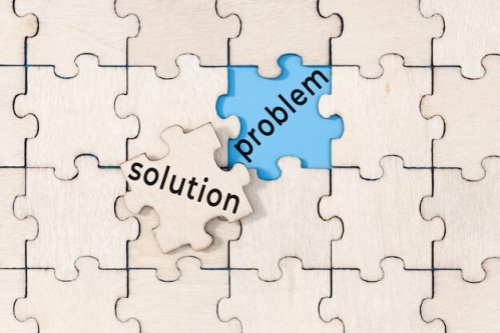Hello and welcome back to the Skills 360 podcast. I’m your host, Tim Simmons, and today, I want to discuss how to manage virtual teams.
Before the COVID-19 pandemic, there were a lot of doubts about whether people could be truly productive working from home. Well, guess what we discovered when workplaces went virtual? People are not just as productive while working remotely, many are more productive. With no travel time, back-to-back meetings, and less time at the water cooler, many people get more done working from home.
That doesn’t mean we never have to worry about accountability for remote workers. But measures to ensure accountability have to be counterbalanced by systems that allow workers some autonomy and control over their workflow. Post-pandemic, many workers are simply unwilling to return to a rigid style of management. So we need to find the sweet spot between structure and flexibility. And we need to support that balance with the right technology and systems.
In our last lesson, I underlined the importance of good communication and meetings for virtual teams. And that requires the right tools. Popular videoconferencing software includes Zoom, MS Teams, and Webex. Make sure you explore the pros and cons of these platforms and consider the features you truly need.
A lot of companies made a quick pivot early in the pandemic to a particular platform, without too much deliberation. If that’s the case, it may be time to reconsider and take a more analytical approach. Even if you stick with what you’ve been using, have a close look at how you’re using it. Many teams established norms and conventions very quickly but never evaluated their effectiveness.
Besides videoconferencing, many teams rely on communication software like Slack, project management software like Basecamp or Asana, and CRMs like Salesforce or HubSpot. The right tools can really up your virtual collaboration game. The wrong tools can be a major obstacle to productivity, not to mention a pain in the neck for employees.
To choose the right tools, start by assessing your own needs and talking to your employees about their preferences. Then look for the platform or suite of tools that matches those needs and preferences. Many companies resist switching tools because of the sunk costs and the fundamental challenges of change management. But if they’re the wrong tools, then you’re just throwing good money after bad. And the opportunity cost – in terms of improved productivity – far outweighs the sunk costs over anything beyond the short-term.
Organizing your virtual workplace depends not just on technologies, but also on systems and processes. This is where the balance between autonomy and standardization is key.
When it comes to scheduling, you probably don’t need everyone at their desk every day from 9 to 5. Consider allowing people some discretion in setting the hours they work, particularly as they may be working around domestic schedules. But you do want people’s work hours to overlap, so they can collaborate, solve problems, and get information from each other quickly.
As for process, it’s very important to be clear on standard operating procedures. In the virtual workplace, it’s harder for people to get quick answers. So clarify tasks and processes, not just goals and roles. A good system of processes and procedures will reduce the need for oversight and help employees when they’re missing the continual daily feedback and input that is easy to get in the physical office.
When you go about designing policies and processes, be sure to consider equity and fairness. Many companies are rushing to implement new hybrid work models or operating procedures without understanding how different employees may be impacted differently. People can become very resentful if they feel they’re disadvantaged or inconvenienced compared to others. And in this day and age, when competition for talent is so fierce, you can’t afford that resentment.
One final thing I can’t emphasize enough when it comes to platforms and systems for virtual teams is training. Throwing a new project management tool at your team without the right support is not going to improve productivity. And remember that different people need different degrees of training and support. And that training and support shouldn’t be a one-time affair. It’s an ongoing endeavor.
Without a doubt, virtual teams are here to stay. And we’ve looked at many ways to ensure the success of your virtual team as a manager. To support good relationships and effective collaboration, you need effective communication and great meetings. To support all these things, you need the right technology and systems. And remember that the right balance between structure and flexibility can ensure productivity, effectiveness, and job satisfaction.
That’s all for today. So long. And see you again soon!